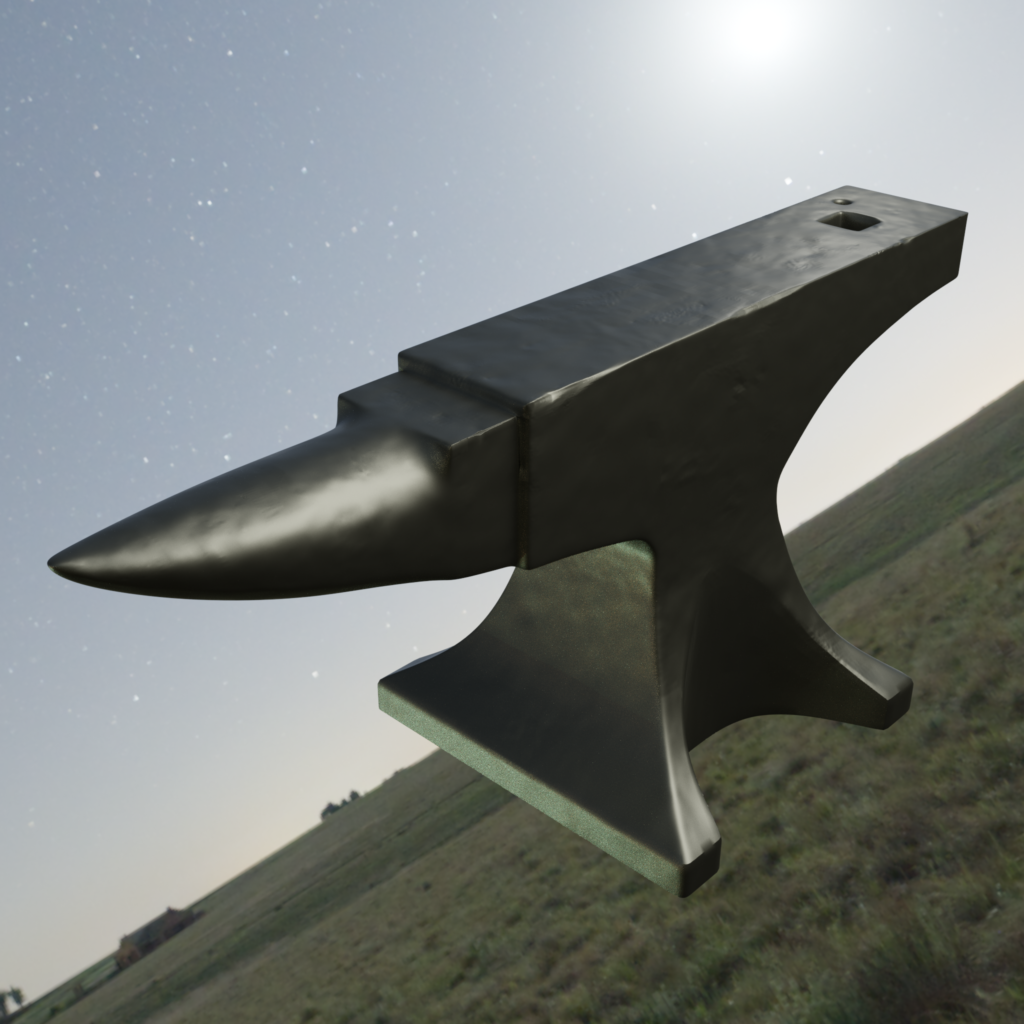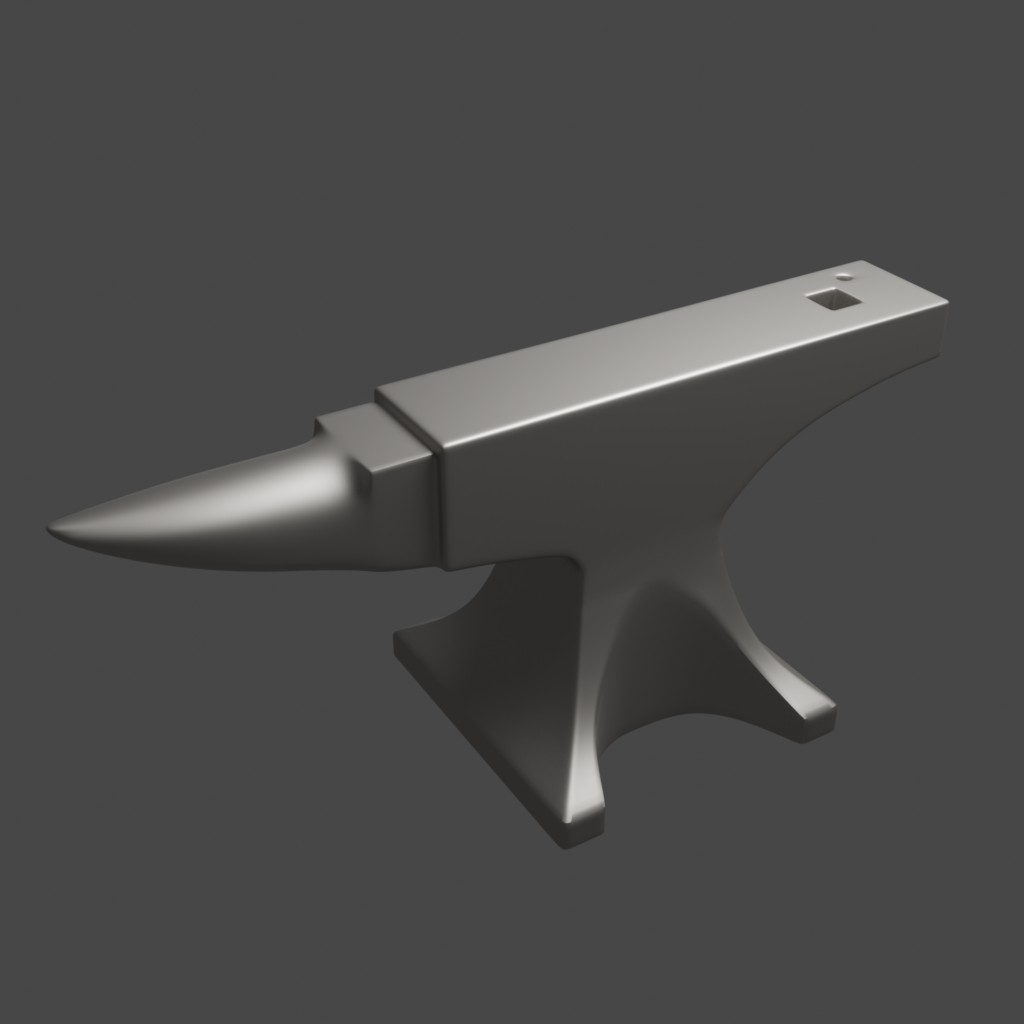On the roadway.
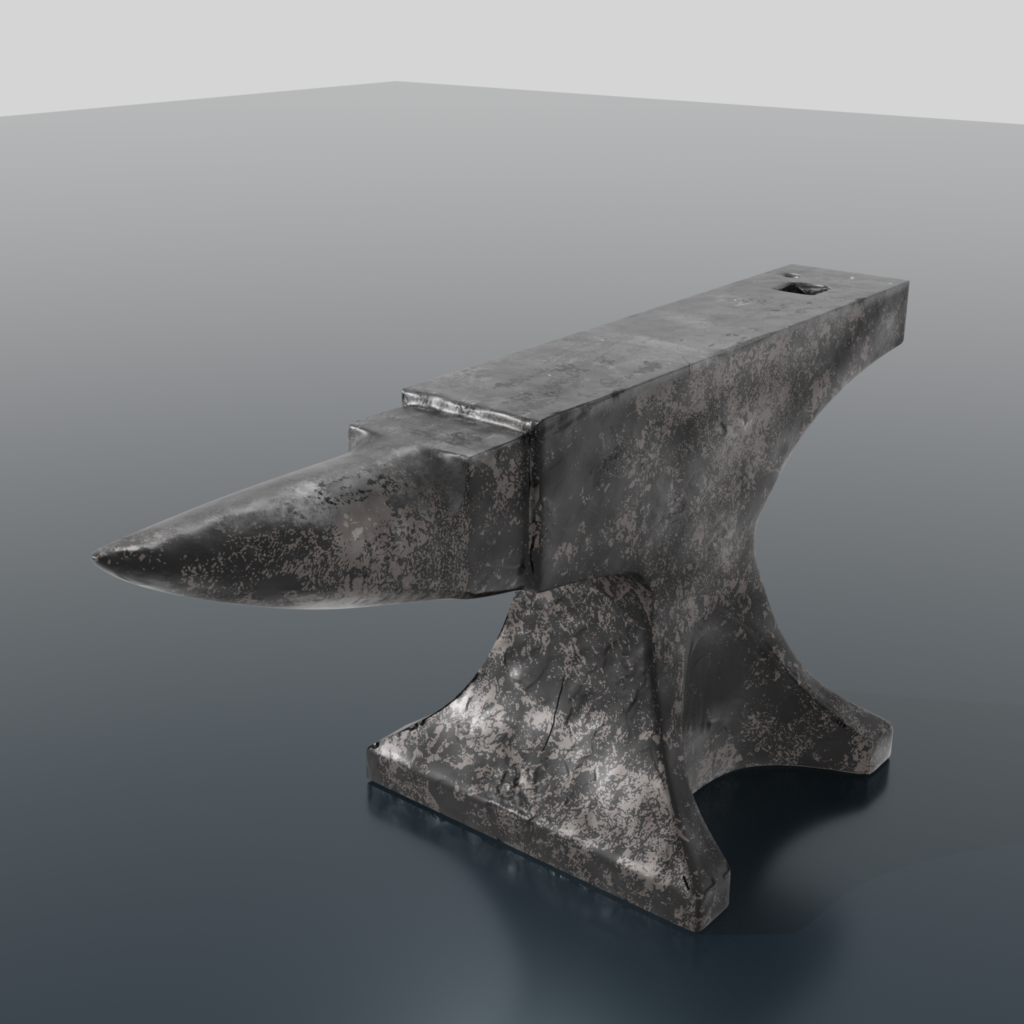
The Final Part of this is adding in a base color. I used a metal that was rusty and changed it with the Color Ramp to greys. A mask is used to make the top of the anvil have a different texture. The Brush lets the blending between the side and top work smoother. The other texture is another shader, and the new Texture Paint Image is the factor for the mix shader. You can blend Textures with a mixRGB node.